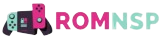In today’s digital age, our tech devices, from smartphones and laptops to tablets and earbuds, have become indispensable extensions of ourselves. We rely on them for communication, work, entertainment, and so much more. However, with constant use comes the inevitable accumulation of dirt, grime, and potentially harmful bacteria. Keeping your tech devices clean is not just about aesthetics; it’s about ensuring their longevity, optimal performance, and safeguarding your health. This article provides essential tips to effectively clean and maintain your devices, covering everything from safe cleaning solutions and proper techniques to preventative measures that will help you keep your tech in pristine condition.
Clean tech devices perform better and last longer. Ignoring regular cleaning can lead to clogged ports, sticky keys, overheating, and even malfunctions. Furthermore, the buildup of germs on frequently touched surfaces like screens and keyboards poses a significant health risk. By following the simple steps outlined in this guide, you can protect your valuable investment in technology and minimize the spread of harmful pathogens. Discover how to effectively clean your smartphone, laptop, tablet, earbuds, and other devices using readily available materials and the right techniques. Learn how to create a clean tech environment and enjoy a safer, more productive digital experience.
Why Regular Cleaning Matters
Regular cleaning of your tech devices is essential for several reasons. Accumulated dust and grime can not only impact their performance but also pose health risks.
Dust build-up can clog cooling vents, leading to overheating and reduced lifespan. This can cause sluggish performance and potentially damage internal components. Furthermore, a dirty device can harbor bacteria and viruses, increasing your exposure to illness.
Cleaning your devices regularly also helps maintain their aesthetic appeal. A clean, well-maintained device projects a professional image and can even improve resale value.
Best Tools for Cleaning Electronics
Maintaining clean electronics is crucial for their longevity and performance. Using the right tools is essential to avoid damage. Here are some recommended cleaning tools:
Essential Cleaning Tools
- Microfiber Cloths: These are gentle and effective for removing dust and fingerprints from screens and casings.
- Compressed Air: Use canned air to blast away dust and debris from hard-to-reach areas like keyboards and vents. Caution: Always use short bursts and hold the can upright.
- Cleaning Brushes: Soft-bristled brushes can help dislodge stubborn dirt. Look for brushes specifically designed for electronics.
Cleaning Solutions
Isopropyl Alcohol (70% or higher): Dilute isopropyl alcohol with distilled water (50/50 ratio) to create a cleaning solution for non-screen surfaces. Never apply directly to screens.
Distilled Water: Lightly dampen a microfiber cloth with distilled water to clean screens.
How to Clean Smartphone Screens

Cleaning your smartphone screen regularly is essential for maintaining both hygiene and optimal visibility. Dust, fingerprints, and grime can significantly impact touch sensitivity and clarity.
First, power off your device. Gently wipe the screen with a soft, lint-free microfiber cloth. For stubborn smudges, lightly dampen the cloth with distilled water. Avoid tap water, as it can contain minerals that may leave streaks.
Never spray any liquid directly onto your screen. Avoid using abrasive cleaners, paper towels, or compressed air, as these can scratch or damage the delicate screen coating.
Safe Disinfectants for Laptops
Keeping your laptop clean is crucial for maintaining its performance and longevity. However, using the wrong cleaning products can damage delicate components. Never use harsh chemicals like bleach or window cleaners. These can strip away coatings and damage the screen.
Instead, opt for isopropyl alcohol (70% concentration). Apply it to a soft, lint-free microfiber cloth, never directly to the laptop. Gently wipe down the keyboard, trackpad, and exterior surfaces. Ensure the laptop is powered off and unplugged before cleaning.
Pre-moistened disinfectant wipes designed specifically for electronics are also a safe option. Check the packaging to ensure compatibility with laptops. Avoid excessive moisture, and never allow liquids to seep into openings.
Cleaning AirPods and Earbuds
Maintaining clean earbuds ensures optimal performance and hygiene. Regular cleaning prevents earwax and debris from affecting sound quality and potentially damaging the devices. Use a soft, dry, lint-free cloth to wipe the exterior surfaces of your AirPods or earbuds. For stubborn debris, slightly dampen the cloth with clean water. Avoid excessive moisture.
For the speaker mesh and microphone openings, a dry cotton swab can be used to gently remove buildup. Be careful not to push debris further in. Avoid using sharp objects or abrasive materials that could damage the delicate components.
Storage and Dust Prevention Tips
Proper storage plays a vital role in maintaining the longevity of your tech devices. Always store devices in a cool, dry environment away from direct sunlight and extreme temperatures. Avoid stacking items on top of each other, which can cause scratches or damage.
Dust accumulation can lead to overheating and performance issues. Regularly dust your devices using a microfiber cloth or compressed air. Consider using dust covers for devices when not in use, especially for items like keyboards and monitors. For devices with intricate parts, a soft-bristled brush can help remove dust from hard-to-reach areas. Ensure devices are completely powered off and unplugged before cleaning.