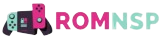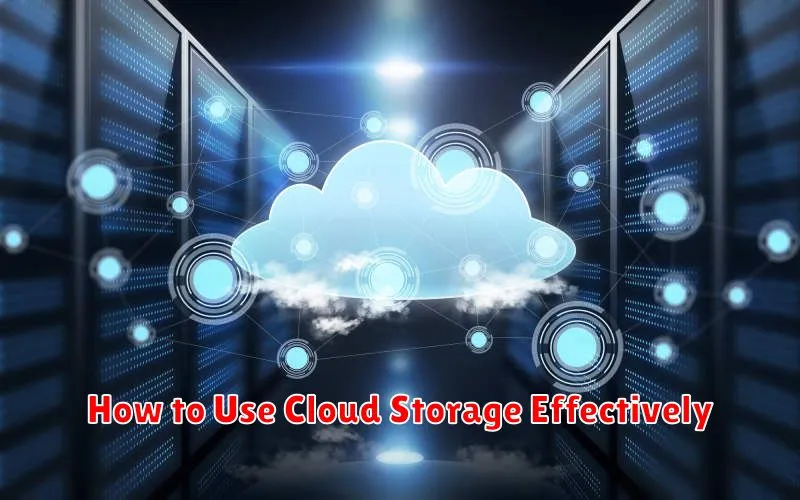In today’s digital landscape, cloud storage has become an indispensable tool for individuals and businesses alike. It offers a convenient, scalable, and often cost-effective solution for storing, accessing, and sharing files from anywhere with an internet connection. Understanding how to use cloud storage effectively is crucial for maximizing its benefits, whether you’re looking to back up important documents, collaborate on projects, or simply free up space on your local devices. This article will delve into the best practices for leveraging cloud storage to its full potential, covering topics such as choosing the right provider, organizing your files, ensuring data security, and optimizing for performance.
From selecting the appropriate storage tier to implementing robust security measures, mastering the nuances of cloud storage can significantly enhance your productivity and peace of mind. Whether you are a novice or an experienced user, learning how to effectively manage your cloud storage is an investment that will pay dividends in the long run. By understanding the key features, benefits, and potential pitfalls, you can harness the power of the cloud to streamline your workflow, protect your valuable data, and ensure seamless access to your files whenever and wherever you need them. This guide will equip you with the knowledge and strategies to navigate the world of cloud storage with confidence and efficiency.
Choosing the Right Cloud Provider
Selecting the right cloud provider is a crucial step in effectively using cloud storage. Several factors should influence your decision. Security is paramount, ensuring your data is protected. Consider the provider’s security measures, certifications, and compliance standards.
Cost is another critical factor. Evaluate pricing models, storage tiers, and potential egress fees. Different providers offer various pricing structures, so choose one that aligns with your budget and anticipated usage.
Performance and reliability are also key considerations. Look into the provider’s uptime guarantees, data center locations, and data transfer speeds. Choosing a provider with a strong track record in these areas will ensure your data is readily accessible and your applications perform optimally. Finally, consider the provider’s features and integrations. Ensure the chosen provider offers the necessary features, such as data synchronization, versioning, and compatibility with your existing systems.
Free vs Paid Plans
A key consideration when using cloud storage is choosing between a free and a paid plan. Free plans offer a limited amount of storage, typically enough for individual users with basic needs. Cost is the primary advantage, making it ideal for casual file storage or sharing.
Paid plans provide significantly more storage space and often include additional features like enhanced security, file versioning, and collaboration tools. While a recurring subscription fee is involved, the benefits outweigh the cost for users with larger storage demands or those needing advanced features. Carefully evaluate your needs and usage patterns to determine which plan best suits your requirements.
Security and Privacy Settings
Security and privacy are paramount when utilizing cloud storage. Understanding the available settings is crucial for protecting your data.
Most providers offer two-factor authentication (2FA). Enable this feature to add an extra layer of security to your account. This typically involves receiving a code via text message or an authentication app that you must enter in addition to your password.
Review the privacy settings offered by your provider. These settings determine who can access your shared files and folders. Options often include private, public, and link-based sharing. Understand the implications of each option before sharing data.
Best Practices for Organizing Files

Implementing a robust file organization system is crucial for maximizing the benefits of cloud storage. A well-structured system enables efficient file retrieval, minimizes storage costs by avoiding duplicates, and streamlines collaboration.
Establish a clear folder structure. Employ a logical hierarchy based on project, client, date, or file type. Consistency is key.
Use descriptive file names. Avoid generic names like “Document1” or “New Project.” Instead, use specific keywords that accurately reflect the file’s content. This facilitates searching and identification.
Regularly review and purge. Periodically assess stored files. Delete obsolete data to free up storage space and maintain organization.
Collaborating in the Cloud
Cloud storage facilitates seamless collaboration by enabling multiple users to access and modify files simultaneously. This shared access eliminates the need for cumbersome email attachments and ensures everyone works with the most up-to-date version.
Version control is a key feature, tracking changes and allowing users to revert to previous iterations if needed. This prevents accidental overwrites and provides a clear history of document evolution. Many platforms offer built-in commenting features for direct feedback and discussion within the document itself.
Real-time co-editing allows multiple users to work on the same document concurrently, enhancing productivity and streamlining workflows. Permission controls enable administrators to manage access levels, ensuring data security and confidentiality.
Syncing Across Multiple Devices
One of the most significant advantages of cloud storage is the ability to seamlessly synchronize your files across multiple devices. This means any changes you make on one device, such as your computer, will automatically be reflected on your other devices, like your phone or tablet.
This feature provides consistent access to your most up-to-date files, regardless of your location or the device you’re using. Whether you’re editing a document on your laptop and need to review it later on your phone, or simply want to ensure your photos are backed up across all your devices, cloud storage syncing keeps everything current and readily available.